Function 1
Monthly mass mailing volume: display the number of mass mailings per month, and understand the scale and trend of monthly mass mailing activities


Function 2
Send emails per month: display the overall number of emails sent each month, and track the changes in the number of emails sent each month
Function 3
Ratio of read emails: display the ratio of read emails to total sent emails, and understand the recipient's reaction and interaction with emails

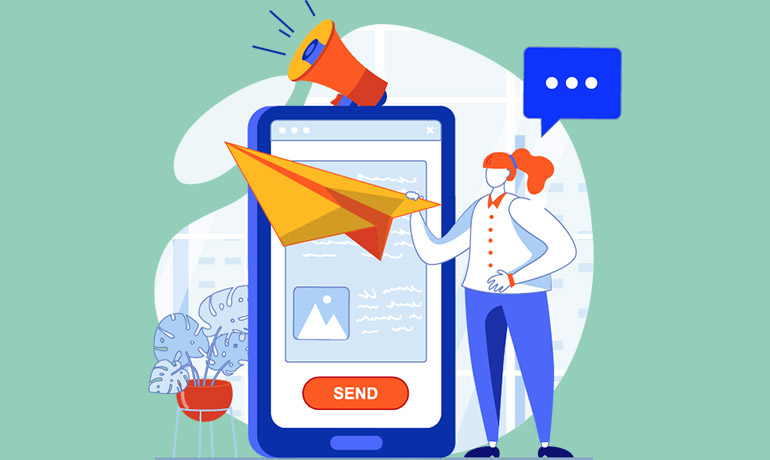
Function 4
According to the recipient's information, such as name, company name, etc., personalize the content of the email, increase the affinity and interactivity of the email
Function 5
Recipient Management: Manage and organize your recipient list effortlessly, including adding, editing and deleting recipients, as well as creating different recipient groups and sending multiple recipients at once Recipients send emails, saving time and effort




